Evernote – My favorite app – Part 1
John M. Haddad
It’s very rare that I find an application on the market that that gets me so excited that I want to dedicate an entire post to it, but Evernote is just that application for me. Aside from my Gmail account, Evernote is an application that I find myself using several times a day. Evernote’s motto is “Remember Everything”, hence, their logo is an elephant.
Let me start by saying that I am a very organized individual. I like to take notes in meetings and be able to quickly reference them quickly. When I get information, I like to capture it so I can reference it at another time. I struggled for many years with different ways to organize things in manual notebooks and various software apps on the market. While this worked fine for a while, I found that I had information all over the place and could not easily reference or find the information when I needed it. Enter … Evernote.
I signed up for a free Evernote account back in 2010 to give it a try. Now, over 5 years later, I have written or captured over 4,600 notes. I used Evernote for both my personal life and for my business. Because of the length of this article, I will be publishing it in two parts. This is part one.
About Evernote
 I do want to start out by saying that I am not an affiliate for Evernote. I wish there was a way that I could profit from selling Evernote. I am writing this article only to help others achieve a new level of organization and productivity.
I do want to start out by saying that I am not an affiliate for Evernote. I wish there was a way that I could profit from selling Evernote. I am writing this article only to help others achieve a new level of organization and productivity.
Evernote runs on just about every operating system and device … Windows, Mac, iPhone, iPad, Android, Web. All of your notes can sync with each of these devices so your information can be easily accessed from anywhere.
Evernote comes in different pricing models … from free up to $49.99 per year. Most people using Evernote can get by with the free account, but you might find as you get more experienced that the Plus or Premium options are best for you. I’ve been using the Premium option and well worth the $50 per year. For businesses that need more collaboration, there is an Evernote for Business solution.
This post will not be a tutorial on how to use Evernote, as there are a lot of great tutorial on the web that will teach you how to use the product. Rather, this post will talk about how I use Evernote in my daily life and may give you ideas on how you can use it. And what’s great about Evernote is there is no right or wrong way to use it. You use it in a way that fits your lifestyle. Evernote has both Notebooks and Tags for you to use, so you can view the tutorials to find out the best method to work for you.
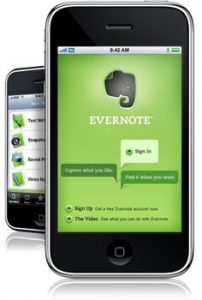 For those of us with smartphones, Evernote is an invaluable tool. All your notes are right at your fingertips whenever you want them. Evernote can capture text notes, written notes (with finger or stylus), scan documents with the document scanner, take pictures and even record audio notes. And every note taken on your smartphone will automatically sync with all your other devices, so when you get back in the office, your notes will be on your desktop computer.
For those of us with smartphones, Evernote is an invaluable tool. All your notes are right at your fingertips whenever you want them. Evernote can capture text notes, written notes (with finger or stylus), scan documents with the document scanner, take pictures and even record audio notes. And every note taken on your smartphone will automatically sync with all your other devices, so when you get back in the office, your notes will be on your desktop computer.
There are a lot of great add-ons and third party apps that work with Evernote. One of the most important add-on’s you can use is the Evernote web clipper. The web clipper allows you to “clip” and save any web page you are browsing. It can save the entire web page or just the article with all the extraneous advertising stripped out. All this instantly goes to Evernote. Great for saving recipes or how to articles or maybe articles to read later.
Another great feature of Evernote is the ability to share notes with others. With your permission, they can see any notes in your notebook and even modify them if you give the authority.
In addition, with Evernote, they give you an email address to use to get info into Evernote. For example, if you get a confirmation order in your email and you want to capture that in Evernote, you simply forward that email to your Evernote email address and it’s now in Evernote.
And lastly, the strength of Evernote comes with the ability to quickly search through all your notes in a matter of seconds. Try doing that with a paper notebook!
In part 2 of Evernote – My favorite app, I will go into details about how I use Evernote to help manage my personal life and my day to day business. Stay tuned!
View other posts
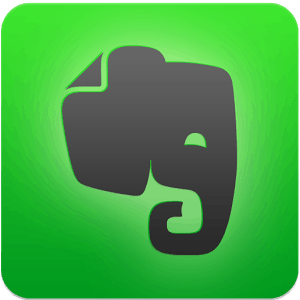
Share this post
Recent Posts

